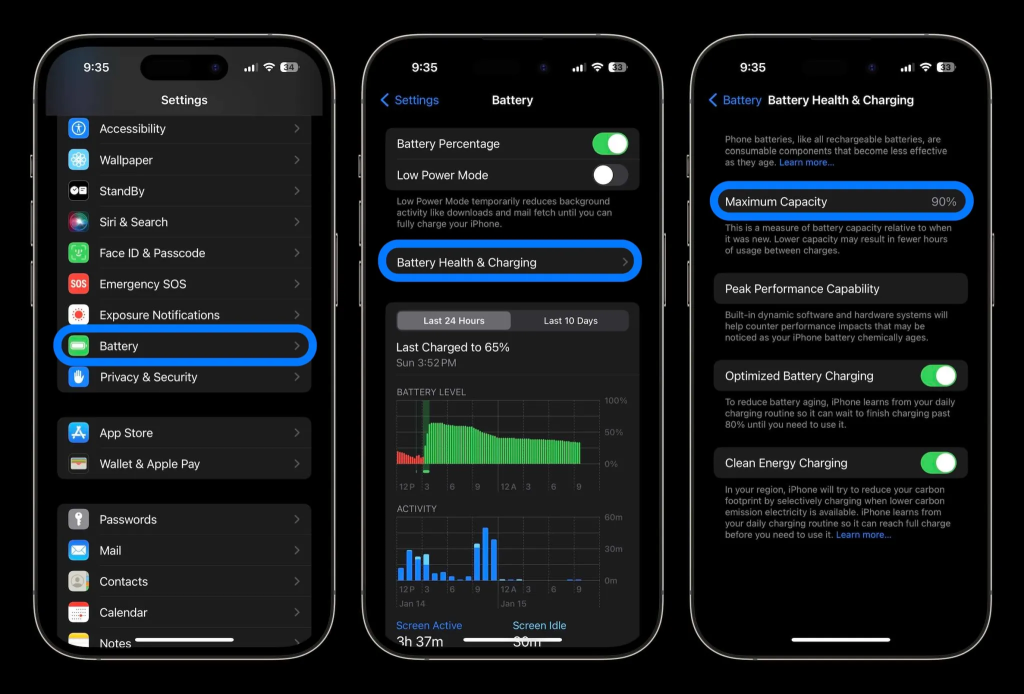It is simple to check in iOS Settings whether you want to know how well your iPhone’s battery is holding up or if you are experiencing problems with sudden shutdowns or low battery life.
We will go over how to check the health of your iPhone battery, when to replace it, what to anticipate from a charge cycle, and more below. The most expensive out-of-warranty battery replacements cost $99 for iPhone 14 and 15 devices.
However, in March 2023, there was an additional modification that raised the cost of battery replacements for all of Apple’s previous iPhone models by $20. The iPhone 13 through iPhone X now retail for $89, while the iPhone SE, iPhone 8, and previous models were only $69.
How to see iPhone battery health
- Open the Settings app on your iPhone
- Swipe down and tap Battery
- Now choose Battery Health & Charging
- Your current battery capacity is shown at the top